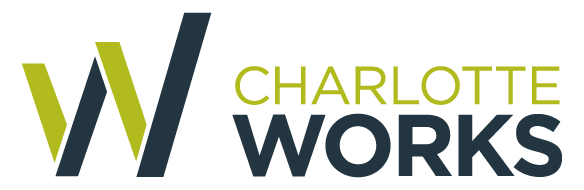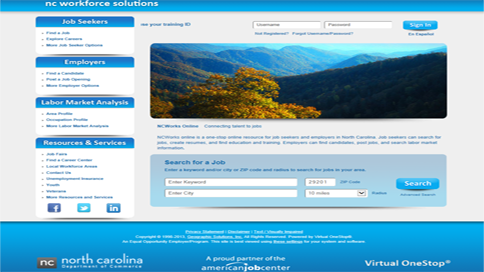
16 Jan More reasons to “heart” NCWorks Online coming in February!
NCWorks Online, the state’s job-search website, will roll out more reasons for both job-seekers and employers to fall in love with it (and each other, hopefully!) next month:
New features for job-seekers
Resume Builder
- When creating your employment history, you’ll be offered the option of uploading information from your LinkedIn profile to complete your NCWorks profile. Your experience, education, skills, licenses, etc. will transfer from LinkedIn to your NCWorks Online resume with the click of two buttons.
- In the “Required Job Duties” text box, you’ll have the option of providing either a summary or a detailed job description when you click “Insert Occupational Description.” (Note: if you choose to pull in the default detailed description, you’ll need to edit this very long block of text.)
Job Search
- In “Additional Employer Search,” you’ll be able to search by desired WorkKeys scores and/or by tools and technologies, which will be focused on actual occupations.
- Multiple new features will enhance the “Quick Job Search” functionality:
○ “Key Match” will include both the number and definition of the number of keywords or phrases matched in the job description.
○ You’ll be able to select multiple sources from which to search simultaneously, rather than searching sources individually.
○ As with now, preferred employer (those who have registered in NCWorks Online) jobs will pop up first. What’s new with this information? The detailed view will offer more details:
– Workplace skills will show colored pie-wedge icons; the more wedges, the better match the job.
– Click on the job title for a summary view of the job including salary, educational and experience requirements, age requirements and job properties (full- or part-time, shift, etc.). You’ll be able to share the job listing on LinkedIn, Facebook or Twitter; or email it to someone else. Also new will be the ability to learn “How To Apply For This Job” by clicking on a button that will share the employer’s instructions for applying.
– There will be new sections for the job description and skills and requirements.
– Clicking on a new “More Details” button will allow you to see the job as you’re used to seeing it, but with bright new icons to show matches for your skills, work experience, salary and shift requirements, work values and more. The icons are “designed for a more quick and refreshing approach for individuals looking for work,” according to site developer Geographic Solutions.
Letter Builder
- If you use this feature to send a cover letter to an employer, you can employ a new “Employer Search” feature at the top of the screen to identify the employer recipient.
Subscriptions
- If you’ve subscribed to System Alerts that send helpful information and reminders, you’ll have two more from which to choose:
○ “Featured Jobs by Occupation” will send a message when there are featured jobs associated with your selected occupation and
○ “Individual Incomplete Resumes” will remind you to complete your resume so that it will appear in searches.
If you’re a job-seeker with questions about how to register on or maximize NCWorks Online, visit the Resource Centers at any of our three NCWorks Career Centers. You’ll find step-by-step guides and knowledgeable staff ready to assist.
New features for employers
Registration
- The “Company Profile” will offer a link to the “Employer Summary” page that you can add to your own website.
- A new field in the “Special Characteristics” box will allow you to provide an Apprentice Registration Number.
- The “Locations” tab will offer location designations such as warehouse, accounting, etc.
- Using the “Edit Existing Individuals” function of the “Contact/Users” tab, you’ll find a “Contact Designations” tab that will let you identify everyone from your company who’s listed in NCWorks Online by title or function such as president, partner, sales, subcontractor, etc.
Employer Summary Profile
- A link at the bottom of this page will show a summary of your currently open job orders.
- The new “Employer Summary Page Image” feature will allow you to add your company logo or other icon to this page. (The maximum file size is 2mgs/600×130. Accepted file types include JPG, GIF and PNG).
Job Orders
- Clicking on the job title serves up several new questions to help focus your candidate pool and search:
○ Under “Skills,” you can list current tools and technologies associated with the job, which will enable you to match individuals with the same tools and technologies to the opening, “finally connecting the dots,” says Geographic Solutions.
○ Another new question will ask if the position requires or prefers applicants to have a specific WorkKeys score.
○ In the “Staff Information” section, you can designate whether or not the position allows the exclusion of an individual based on a history of arrest or conviction.
○ And providing salary requirements will be optional; checking the box will exclude the zero-dollar option from being included as part of the labor market information. - The “Job Order Occupational Description” will allow you to select a detailed or summary job description (which ties to the same job description appearing in a candidate’s resume).
- As on the “Employer Summary Page,” you can add your company logo or other icon to your job orders.
Candidate Search
- A new feature will allow you to help your colleagues by sending them an email to alert them to a potentially interesting candidate.
- You’ll be able to search for candidates by WorkKeys score.
If you’re an employer who needs to register in or learn more about the capabilities of NCWorks, contact Demone Frink, business services program coordinator, at 704.206.1347 for assistance.